How to use your computer keyboard to play virtual piano
Recursive Arts A-23 Virtual Piano provides two separate Key Mappings for your computer keyboard, so you can choose the easiest and most convenient layout for you to play our digital piano. In order to switch between both options use the dedicated MAPPING knob. This knob will automatically activate the key assistant overlay, although you can also manually hide or re-enable this overlay by pressing the KEYS button.
The MAX (maximum) mapping provides access to the full 5 octaves of the piano by using the 'Shift' modifier key to play any black piano key. This mode is great when playing songs in C major or A minor keys with none or very little flats or sharps.It is also compatible with most virtual piano sheet music you will find online.

The REAL (realistic) mapping emulates a real piano keyboard layout, offering faster and direct access to black keys without having to hold the Shift modifier key. The action range is thus limited to three octaves, although this is more than enough to play most of your favourite melodies, including all those included in our virtual piano when using the Song Mode and its auto accompaniment system. This is the recommended setting when a piece includes many flats or sharps.
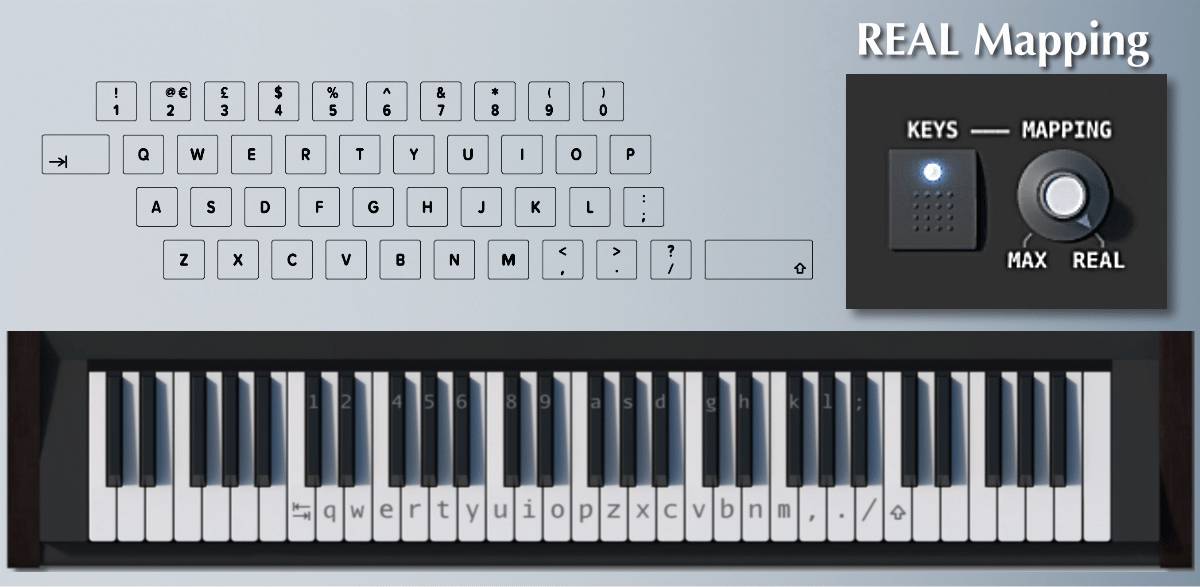
Please note that we are using an English QWERTY computer keyboard as a reference. However, Recursive Arts Virtual Piano is also compatible with Spanish keyboard layouts where the ";" character is replaced by the "ñ" letter, and the "-" character replaces the "/" symbol. If you are using a different keyboard language or layout combination, or if you are experiencing issues with any of these keys, you can always try changing your keyboard's language/layout settings to English in your Windows or OSX system preferences.
Playing simultaneous notes (Polyphony)
By design, Recursive Arts Virtual Piano is capable of playing up to 64 simultaneous notes, giving you access to the most complex chords and notes combinations. However, when using a computer keyboard to play the virtual piano, the maximum number of simultaneous notes is in practice limited by the hardware capabilities of our input device. You might experience that some notes combinations play perfectly at the same time, while others do not. The reason for this is something we know as "Keyboard Ghosting". If you are experiencing this issue please follow the previous link for details on how to fix it.