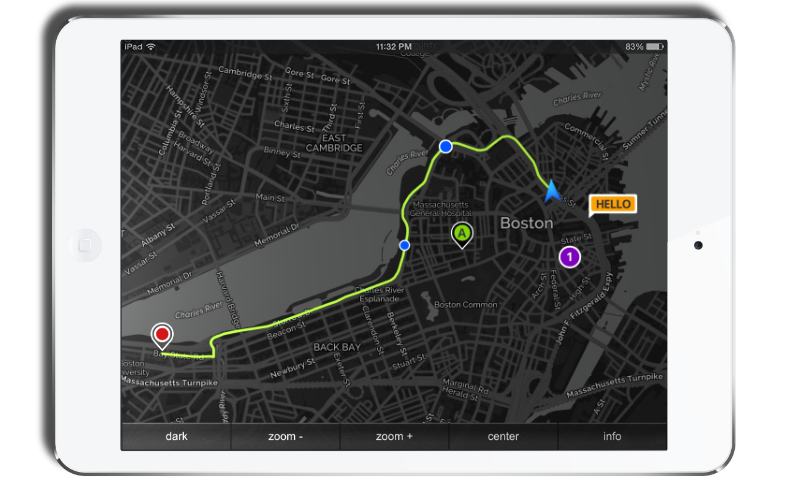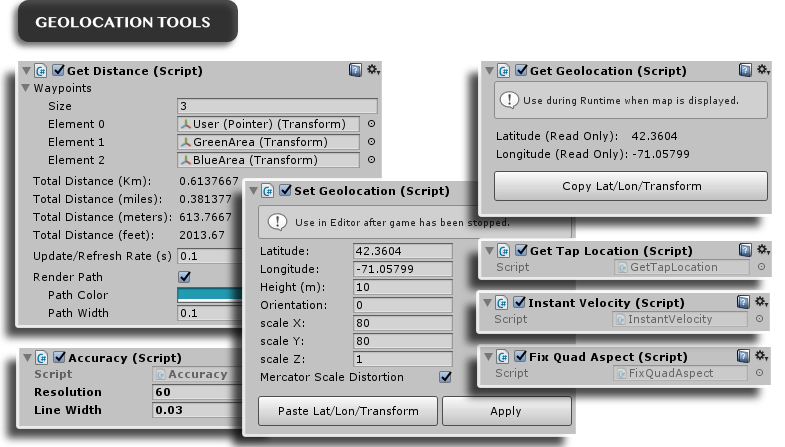Main Features
- GPS Navigation (iOS/Android)
- Dynamic Online Maps
- MapQuest Native Routes and Markers
- 2D (orthographic) and 3D (perspective) camera views
- Touch interactions: Pinch-to-Zoom, Drag-to-Pan and Tap-to-Locate
- Variable Map Scale (1:1 up to 1:100)
- Accurate Distance and Speed calculation tools
- Effective and easy-to-use 2d/3d content geolocation tool (static and dynamic objects)
- GPS Emulator for PC/Mac/Editor
- Configurable and customizable maps (zoom, style, size, format, etc.)
- Compatible and fully tested with Google Maps (+Directions API), Bing Maps, MapBox, HERE, CartoDB, Yandex, and MapQuest-OpenStreetMaps(default)
- Developer-friendly custom MapNav inspector
Additional features
- Instant speed calculator (InstantVelocity.cs)
- Horizontal accuracy display (circle) (Accuracy.cs)
- Tap to obtain map cordinates (GetTapPosition.cs)
- Compatible with all resolutions and device orientations
- Free Camera mode (camera does not necessarily follow the "player" object so you can implement your own camera solution)
- Disable Map option, for location-based games not requiring a map display or using their own imagery/scenery.
- Mercator scale distortion (scale factor). Corrects object dimensions and matches map projection at selected latitude
- Fully documented C# source code included
- Optimized performance
- Unity 5 support