How do I access my virtual piano recordings?
Everytime you record and save a new piece of music using Virtual Piano, the piece is added to your list of recordings.
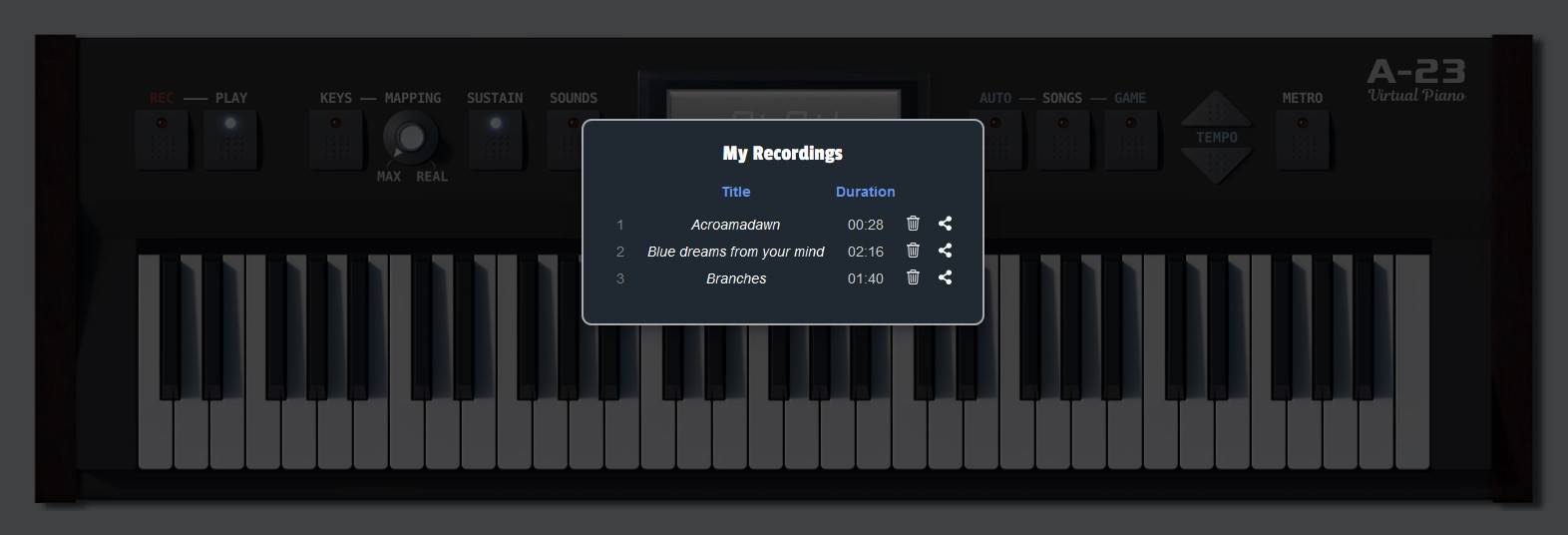
To open the window containing your recordings, first make sure you are logged into Virtual Piano with your account details. Secondly, press the PLAY button on the piano to display your full list of recordings. The PLAY button is just next to the REC button you used to start a recording.

Deleting a recording
Basic accounts are only allowed to record a maximum of 5 music pieces. Once you have reached this limit, you will need to delete at least one of your existing recordings to record a new piece again. Even if you haven't reached the maximum number of recordings you might want to delete a performance you are not happy with. To delete an existing recording click on the "bin" icon ( ) next to the duration value of the selected recording.
) next to the duration value of the selected recording.
Sharing a recording
Like most artists, you might want to share your music with the world, right? To do so, just click on the "share" icon ( ) of the recording you would like to use (next to the bin icon). You will then obtain a URL that can be copied and shared with anyone via email, whatsapp or social media. This URL will open an instance of Virtual Piano and will invite the user to listen to your recording. Please don't forget to share with us too!
) of the recording you would like to use (next to the bin icon). You will then obtain a URL that can be copied and shared with anyone via email, whatsapp or social media. This URL will open an instance of Virtual Piano and will invite the user to listen to your recording. Please don't forget to share with us too!